You know an app or tool is good when you tell your peers about it and you get a hug... that's right...when I told Shannon about this tool he hugged me.
Now, the speaker simply used this tool as an example of how to enhance a lesson experience to enhance and challenge students to discover knowledge on their own. BUT..when I investigated further, it is an awesome tool for students to use.
Here's an example (this is a screenshot):
The timeline is interactive, meaning you can click on each event on the timeline to bring up information and images above the timeline.
Want to know the awesome part??? It's all done using Google sheets!
Check out more here: http://timeline.knightlab.com/
THIS JUST IN! Knightlab has more fun toys!
If you thought the timeline was awesome, how about telling a story using a MAP!
Here's another screenshot:
Notice a few things:
1. The arrows allow you to turn the pages to read the story (this one being the road to Brazil for the world cup).
2. The interactive map on the left allows you to jump to different parts of the "story" depending on what region you are looking at.
Lastly, you can use this in your classroom!
Here's the Link: http://storymap.knightlab.com/
That's all for tonight, more to come tomorrow!
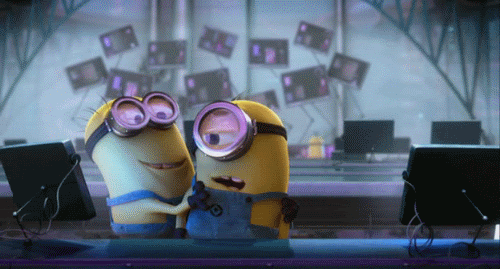


No comments:
Post a Comment